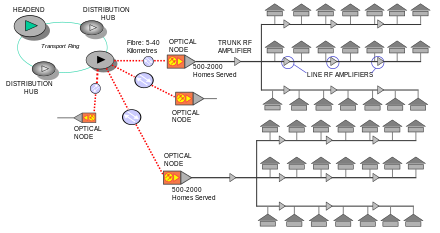Thursday, December 28, 2017
How to contact Priceline?
Priceline's US number is (877) 477-5807. You'll need your booking number or the phone number you used to book the trip. If you used the same cell phone to book the trip the phone system will lookup the bookings for you. Then you just press 1, 2 or 3 etc. for the booking you want if you have multiple bookings.
So what happens when you don't know your booking number?
Usually Priceline would send you such information to your email account but sometimes you're locked out of email or maybe you registered an invalid email. In any case, use the phone number method. Select your trip (by date) and then press 0 to speak with an operator. The operator could tell you your booking number for future reference.
Note they cannot change your email address but they could forward a copy of your e-tickets and itinerary to another email address.
Also, if they need you to send in something; ie an ID photo or passport, you can email them at: airtsfax4@email.priceline.com. Of course emailing sensitive information like this is not advisable as email is not encrypted.
Based on my experience, Expedia customer support is many times better. Things are usually resolved on the first or second call. For Priceline, I had to call them 5 or 6 times and each time the new person had no idea what the previous operator did so you have to re-explain yourself multiple times.
-spud
Tuesday, February 7, 2017
Use your 4 digit combination lock correctly
The TSA approved luggage locks are useless. Now that all the master keys are available for sale online or 3D printed at home you should really toss them. Its better not to use any lock at all then to use one that only offers a false sense of security.
A better solution is to use an old fashion combination lock. I recommend the 4 digit ones. There are many of them on Amazon but this lock is under $3.50 and so is this one. This is half the cost of a typical TSA lock.
So why use a 4 digit combination lock?
The 4 digits theoretically gives you 10,000 possible code combinations; from 0000 to 9999. This assumes it will take a long time to make 10,000 guesses thus offering some level of security. Its a deterrence.I say "theoretically" because most people pick really horrible passcodes so the level of protection is far less then what is possible. Lets go over some really bad ones then I offer my practical solutions.
Some bad passcodes you should avoid.
1) Example: 0000, 1111, 2222, etc.
The 4 zeros are actually the default passcode for these kind of locks. If you have used Bluetooth devices before it's the same passcode for pairing. By setting your code to just a single digit you have effectively reduced your lock's protection from a 1 in 10,000 ( ie 1:10000) chance down to 1 in 10 (ie 1:10). It would be better to not use any lock if you do this.
2) Example: 0123, 1234, 2345, etc.
If you try this strategy of sequential numbers you are no better off. Again you've reduced the odds of guessing your passcode from 1:10000 down to 1:10. How? Here are all the possibilities.
0123 1234 2345 3456 4567
5678 6789 7890 8901 9012
5678 6789 7890 8901 9012
3) Example: 0246, 2468, 4680, etc.
If your strategy was to use just even numbers then you made it even worst. Now its just 1:5 chances of guessing your passcode. Save your money and don't buy a lock. Here are all the possibilities
0246 2468 4680 6802 8024
By the way, this also applies to odd sequential numbers.
1357 3579 5791 7913 9135
4) Example: 1995, 2000, 2004, 2017 etc.
I've seen a lot of people use years for their passcode possibly because it's in a 4 digit format they see often in daily life. This too is a bad strategy. At best your odds are 1:400 if you are using years between 19xx and 20xx. The first 2 digits are significantly constrained.
5) Example: 0704, 1031, 1225, etc.
I've also seen people use the month and day. This strategy reduces your chances down to 1:800 as you've constrained the first and third digit. While this is better then using years please avoid doing this. Note, this possibility is less then a 3 digit lock which is 1:1000.
6) Example: 1478, 2580, 3698
These looks pretty good, right? Look carefully. You are just going down the keypad. Specifically you are going down and right, straight down and down and left respectfully. I've read a lot of people also use this to lock their phones. You'll have to assume someone will try this.
7) Example: last 4 digits of your cell phone
This is especially bad if you travel. Most hotel now ask for you cell phone number at check-in so they could reach you for emergencies or let you know your room is ready.
So how do you pick a good passcode?
It really simple; pick something you know, will remember or could easily look up. For example; 4821 is a good choice. If you have lived in the Virginia Beach area you notice that this is the building number of the local Wal-Mart. Also, since you know its Wal-Mart you can always Google this and get the right combo if you ever forget it.I should note, please do not use your own street numbers if they are 4 digits. Use something the hotel staff would not know; like your cousin's home or your church.
You can also use the last 4 digits of a credit card. Of course, use the numbers off a card that you won't be handing over for check-in. Maybe a backup credit card. The added benefit is that the card could serve as a reminder in case you forget the combination.
-spud
Monday, February 6, 2017
Throw away your TSA luggage locks
I've always thought those TSA approved luggage locks were a joke. What was the point of locking something while someone else (actually multiple individuals) has the keys at every airport. Where's the security in that? Not to mention those locks were quite pricey at around $7 to $10 each.
Its even more laughable now since anyone with a 3D printer could print the master keys to those TSA locks. This is what the keys looks like.
How could you trust your valuables to those things? Even if your hotel staff doesn't have a copy of those illicit keys they could still easily unlock a TSA lock. Check out this YouTube video where a guy opens the lock with a pair of tweezers!
Save your money and protect your stuff with something else; like a simple combination 4 digit lock for about $3.50 or less.
-spud
Sunday, January 29, 2017
What is a tap?
A HFC (Hybrid Fiber Coax) network tap is what the optical node in your community is connected to downstream. The tap is usually housed in a little green silo on your neighbor's front lawn. Inside is basically a gloried coax splitter which distribute the RF signal from the cable company to your home and your direct neighbor's home.
You should see something like this throughout your community.
-spud
You should see something like this throughout your community.
-spud
Wednesday, January 18, 2017
What does "partial node outage" mean?
In the past when I've called xfinity (ie Comcast) about an outage I was usually told there was a "partial node outage" affecting your area. You could Google that and find that it's something that happens quite often. Its even in their trouble tickets. Unfortunately, its not really clear what it mean. I've asked their call center techs many times but never gotten an answer as they don't seem to know either.
So what is a node exactly?
Before we can get to that we need a bit of background. First, your cable provider utilize a HFC (Hybrid Fiber Coax) network; which is part fiber optics and part coaxial. The optics cabling provides the long distance transport of all their content; eg video, voice and data, from their main local facility (ie a headend or a hub) to the nodes in your local community.
The nodes; also called "fibre nodes", "optical nodes" or HFC nodes, converts light energy (via fiber optics) back into RF (via coaxial cabling). This is the same coaxial cabling that you have in your home. There are multiple nodes serving some large communities.
A hypothetical HFC looks something like this.
So what does a node actually look like?
Here are some photos from DSLReport's FAQ page. You might has seen these in your neighborhood. They may also be installed in little green pedestals on your neighbor's front lawn.
Now you know what it is so why does it fail? Why the partial node outage?
Basically anything that could go wrong from the node to your home is classified as a "partial node outage". Per the diagram above, this could include something wrong with the line amplifier; either worn out or damaged due to a power surge, or the transmitters on the node itself causing it to generate signals beyond the specifications, or maybe the cabling between the node to the tap (ie the little green silos) were chewed up by animals, or it could simply be a failed power supply.
For the most part active (ie powered) devices are or could be monitored by your cable operator. So when you call to report an outage they seem to already know and the phone system ask you to check back later or they'll SMS you when its cleared. Operators also do end-to-end monitoring by polling CPE (ie cable modem) at your residence. What they cannot usually monitor are all the passive components of their network; like splitters, couplers or sub runs, etc,
Sadly to say however, a more pragmatic reason for most of the outages are probably outdated equipment and components, SPOF (single points of failures) design, lack of proactive monitoring and preventive maintenance. It all comes down to cost. These gear are expensive and most companies will run them to the ground before they replace them.
-spud
So what is a node exactly?
Before we can get to that we need a bit of background. First, your cable provider utilize a HFC (Hybrid Fiber Coax) network; which is part fiber optics and part coaxial. The optics cabling provides the long distance transport of all their content; eg video, voice and data, from their main local facility (ie a headend or a hub) to the nodes in your local community.
The nodes; also called "fibre nodes", "optical nodes" or HFC nodes, converts light energy (via fiber optics) back into RF (via coaxial cabling). This is the same coaxial cabling that you have in your home. There are multiple nodes serving some large communities.
A hypothetical HFC looks something like this.
So what does a node actually look like?
Here are some photos from DSLReport's FAQ page. You might has seen these in your neighborhood. They may also be installed in little green pedestals on your neighbor's front lawn.
Now you know what it is so why does it fail? Why the partial node outage?
Basically anything that could go wrong from the node to your home is classified as a "partial node outage". Per the diagram above, this could include something wrong with the line amplifier; either worn out or damaged due to a power surge, or the transmitters on the node itself causing it to generate signals beyond the specifications, or maybe the cabling between the node to the tap (ie the little green silos) were chewed up by animals, or it could simply be a failed power supply.
For the most part active (ie powered) devices are or could be monitored by your cable operator. So when you call to report an outage they seem to already know and the phone system ask you to check back later or they'll SMS you when its cleared. Operators also do end-to-end monitoring by polling CPE (ie cable modem) at your residence. What they cannot usually monitor are all the passive components of their network; like splitters, couplers or sub runs, etc,
Sadly to say however, a more pragmatic reason for most of the outages are probably outdated equipment and components, SPOF (single points of failures) design, lack of proactive monitoring and preventive maintenance. It all comes down to cost. These gear are expensive and most companies will run them to the ground before they replace them.
-spud
Subscribe to:
Comments (Atom)